Facebook recently introduced many new features in chat. Video Calling was one of the most awaited feature. Facebook Group chat feature is something Facebook should have introduced much earlier. Earlier Users on
Sunday, July 31, 2011
How To: Disable Facebook New Chat Sidebar
I know you are pissed off with Facebook’s new chat sidebar and you are trying to get your Facebook old chat system. You may have even protested against Facebook’s new chat system by posting message such as
Wednesday, July 6, 2011
WANT GOOGLE +1 INVITE ????
I WIL GIVE U,BUT LIKE ALL MY FACEBOOK PAGES THAT ARE
GIVE YOUR EMAIL ADDRESS IN COMMENT
GIVE YOUR EMAIL ADDRESS IN COMMENT
Monday, June 27, 2011
Update Strangers Status in Facebook
Facebook is the one and all social networking service which people all over the world use to communicate with all their friends and family members, they share happiness and everything with all their homies so what if
Thursday, June 16, 2011
Record & Send Voice Message Status in Facebook
 Now you can update your Facebook Status with your own voice dubbed in it its really fun to say some thing instead of writing that out. So there is an app
Now you can update your Facebook Status with your own voice dubbed in it its really fun to say some thing instead of writing that out. So there is an appWednesday, June 15, 2011
How to Disable Facial Recognition in Facebook
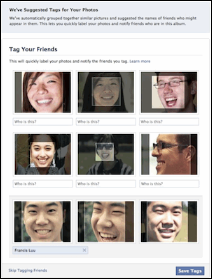 Facebook has introduced a new feature in Photo Tagging option which automatically tags your friends with Facial Recognition Technology. Well
Facebook has introduced a new feature in Photo Tagging option which automatically tags your friends with Facial Recognition Technology. Well Tuesday, June 14, 2011
PastPosts: What you did 1 Year Ago on Facebook
Have you ever wondered what you did 1 year ago on Facebook ya that’s right what you did one Year ago on Facebook did you cramped some ugly statuses or uploaded some nasty images or something more crappy
Monday, June 13, 2011
Update Facebook From Twitter
A Smarter Way to update Facebook Status from Twitter now juts you have to visit this url and Login to your Facebook Account than you can connect your twitter account with it and hence update Facebook from
Sunday, June 12, 2011
7 Facebook Privacy Checking Tools
 There are many cases in which profile is hacked than there are certain problems when hacker claims to be you and messes with your Profile so it
There are many cases in which profile is hacked than there are certain problems when hacker claims to be you and messes with your Profile so it Saturday, June 11, 2011
Prank with Facebook Friend & Embarace Him
Check the below screenshots on how to embarace your Facebook friend its really FUN  without hurting your friend you can make him cry this sounds awkward but this is true we will use the customize option in
without hurting your friend you can make him cry this sounds awkward but this is true we will use the customize option in
Friday, June 10, 2011
Cute I Love U ASCII Art for Facebook
Just copy and paste to decorate your Facebook profile or your Facebook group or your Facebook page with i love you cool ascii art shape or post any of your lovers Facebook wall
Thursday, June 9, 2011
Facebook Dislike Button Scam
Many Researching teams have spotted a Dislike Button Scam going on Facebook. Scammers ask you to
Wednesday, June 8, 2011
How to do bold and italic text in Facebook chat
Monday, June 6, 2011
15 Hunted Facebook Tips for Advanced Users
These apps, Tips & Tricks Provided below aim to make your Facebook Experience much much easier and more FUN  so just have a look @ the below guide to all the Tips and Tricks Specially hunted for advanced Users.
so just have a look @ the below guide to all the Tips and Tricks Specially hunted for advanced Users.
1. Preview Bigger Pictures:
Isn’t it annoying to have to click on a thumbnail on Facebook to view the larger picture? Facebook Photo Zoom gets rid of this annoyance, once you install this nifty browser extension, all you have to do is hover over those thumbnail previews to view a larger version of the picture. This feature is available for Chrome and Firefox users. Get the Photo Zoom extension for Chrome | Firefox
2. Get Smooth Edges for everything on Facebook:
Facebook looks good, but, rounded edges of pictures, dialog boxes will make it look even better. If you use Google Chrome, The Facebook Rounder extension takes care of making the edges look better.
3. Get notified even when out of Facebook:
If you are a hard-core Facebook addict, this extension will help you take it further. Facebook Notify, a Chrome extension shows up notifications on Facebook on your browser even when you are surfing something else.

4. Get an Overall Better Facebook Experience:
Though there are many extensions for various aspects you may want, Better Facebook (an extension) improves the overall experience of Facebook. This extension is available for both Chrome and Firefox.
5. Tag your friends and pages on your Facebook updates:
We all tag photos of friends on Facebook, but have you tagged them in your status updates? All you have to do is type ‘@’ followed by their first name and click on the appropriate person’s name in the list of suggestions below. You can do the same to tag pages. Tagging will help others to directly land into the particular person’s profile by just clicking on the name.
6. Post your Facebook status update from Twitter:
Many of us update our status on Twitter more frequently when compared to Facebook. Therefore, It’ll be very convenient to post the occasional Facebook update from Twitter itself. All you are required to do is add a #fb tag at the end of a tweet which you desire to post on Facebook and the Selective Tweets app will selectively post your tweet on Facebook.
7. Use Facebook Chat outside of Facebook:
If you face issues with your Facebook chat, or if you want to get all your Instant message communication managed from a single place, you might want try services such as Meebo, Pidgin, Digsby, Nimbuzz, eBuddy, etc.
8. Changing your Facebook theme:
Who said Facebook doesn’t have themes? There are umpteen themes available for users of Chrome and Firefox, but the only catch is that those themes will not be visible for other users browsing your profile. You might want to use a Greasemonkey script to change your Facebook profile background.

Alternatively, use the following themes for Chrome and Firefox to get your profile theme a new look:
Chrome: Facebook Theme, Facebook Styler
Firefox: Facebook Style, Facebook Blue
9. Get a Dislike button & more options:
The SocialPlus! Extension for Google Chrome helps you get a dislike button, Facebook emoticons, enhanced keyboard navigation and more in your Facebook profile.
10. Block Facebook with Facebook Disconnect:
Okay, now if you are too much into Facebook and are looking for some time to do other work, Facebook Disconnect extension will do wonders for you. It will disable all aspects on Facebook on the web, including Sharing on Facebook, liking a page on Facebook from another website, etc.
11. Invite all your friends at once:
When you are suggesting a page or inviting friends to an event, you will have to manually select their names. If you choose to invite all of them the Facebook Invite All Extension for Chrome is your tool of choice.
12. Change the default sound on Facebook Chat:
Hate the ‘click’ sound on Facebook chat? The FaceSounds extension for Chrome will give you more options.
13. Watch Facebook Videos in Full-Screen:
Watching Facebook videos in Full-screen isn’t possible; The Facebook Full-screen Video extension does the trick!
14. Secure your Facebook session:
Facebook usually loads in HTTP, if you’d like more security the Facebook Secure Connection extension for Chrome will help you force either HTTPS/SSL (Secured Socket Layers) when using Facebook. Several of our users reported that this a greet method that you can use insted of a web proxy to access Facebook when it is blocked.
15. Facebook toolbar for IE/Firefox:
If you aren’t keen on installing all these extensions and if you use IE, the Facebook Toolbar will get you some additional features.

OK, so those were some nice Facebook browser tips for advanced users. Are you aware of other tips and tricks for FB? Feel free to share it with us by posting a comment.
VIA – AVIRTUALEXIT
Isn’t it annoying to have to click on a thumbnail on Facebook to view the larger picture? Facebook Photo Zoom gets rid of this annoyance, once you install this nifty browser extension, all you have to do is hover over those thumbnail previews to view a larger version of the picture. This feature is available for Chrome and Firefox users. Get the Photo Zoom extension for Chrome | Firefox
2. Get Smooth Edges for everything on Facebook:
Facebook looks good, but, rounded edges of pictures, dialog boxes will make it look even better. If you use Google Chrome, The Facebook Rounder extension takes care of making the edges look better.
If you are a hard-core Facebook addict, this extension will help you take it further. Facebook Notify, a Chrome extension shows up notifications on Facebook on your browser even when you are surfing something else.

4. Get an Overall Better Facebook Experience:
Though there are many extensions for various aspects you may want, Better Facebook (an extension) improves the overall experience of Facebook. This extension is available for both Chrome and Firefox.
5. Tag your friends and pages on your Facebook updates:
We all tag photos of friends on Facebook, but have you tagged them in your status updates? All you have to do is type ‘@’ followed by their first name and click on the appropriate person’s name in the list of suggestions below. You can do the same to tag pages. Tagging will help others to directly land into the particular person’s profile by just clicking on the name.
6. Post your Facebook status update from Twitter:
Many of us update our status on Twitter more frequently when compared to Facebook. Therefore, It’ll be very convenient to post the occasional Facebook update from Twitter itself. All you are required to do is add a #fb tag at the end of a tweet which you desire to post on Facebook and the Selective Tweets app will selectively post your tweet on Facebook.
7. Use Facebook Chat outside of Facebook:
If you face issues with your Facebook chat, or if you want to get all your Instant message communication managed from a single place, you might want try services such as Meebo, Pidgin, Digsby, Nimbuzz, eBuddy, etc.
8. Changing your Facebook theme:
Who said Facebook doesn’t have themes? There are umpteen themes available for users of Chrome and Firefox, but the only catch is that those themes will not be visible for other users browsing your profile. You might want to use a Greasemonkey script to change your Facebook profile background.

Alternatively, use the following themes for Chrome and Firefox to get your profile theme a new look:
Chrome: Facebook Theme, Facebook Styler
Firefox: Facebook Style, Facebook Blue
9. Get a Dislike button & more options:
The SocialPlus! Extension for Google Chrome helps you get a dislike button, Facebook emoticons, enhanced keyboard navigation and more in your Facebook profile.
10. Block Facebook with Facebook Disconnect:
Okay, now if you are too much into Facebook and are looking for some time to do other work, Facebook Disconnect extension will do wonders for you. It will disable all aspects on Facebook on the web, including Sharing on Facebook, liking a page on Facebook from another website, etc.
11. Invite all your friends at once:
When you are suggesting a page or inviting friends to an event, you will have to manually select their names. If you choose to invite all of them the Facebook Invite All Extension for Chrome is your tool of choice.
12. Change the default sound on Facebook Chat:
Hate the ‘click’ sound on Facebook chat? The FaceSounds extension for Chrome will give you more options.
13. Watch Facebook Videos in Full-Screen:
Watching Facebook videos in Full-screen isn’t possible; The Facebook Full-screen Video extension does the trick!
14. Secure your Facebook session:
Facebook usually loads in HTTP, if you’d like more security the Facebook Secure Connection extension for Chrome will help you force either HTTPS/SSL (Secured Socket Layers) when using Facebook. Several of our users reported that this a greet method that you can use insted of a web proxy to access Facebook when it is blocked.
15. Facebook toolbar for IE/Firefox:
If you aren’t keen on installing all these extensions and if you use IE, the Facebook Toolbar will get you some additional features.
OK, so those were some nice Facebook browser tips for advanced users. Are you aware of other tips and tricks for FB? Feel free to share it with us by posting a comment.
VIA – AVIRTUALEXIT
Sunday, June 5, 2011
Funny Fake Facebook Walls
Make some FUN  Facebook Fake Walls and impress your friends with simple online application. You can upload your own pics, write your own comments like it and much more and it looks really real really
Facebook Fake Walls and impress your friends with simple online application. You can upload your own pics, write your own comments like it and much more and it looks really real really
Saturday, June 4, 2011
Extend Facebook Functionality with Better Facebook Extension
 Better Facebook is a free browser extension that improves the Facebook site by adding lots of great enhancements and functionality. It runs in most
Better Facebook is a free browser extension that improves the Facebook site by adding lots of great enhancements and functionality. It runs in most Friday, June 3, 2011
KNOW WHO UNFRIENDED YOU ON FACEBOOK
Thursday, June 2, 2011
Add Emoticons to Facebook Chat
Wednesday, June 1, 2011
How To Get A Facebook Email Address
Facebook has just new features in which it will give email addresses to users ,at this time facebook email id is not open to everyone ,you have to request invittation.In order to get a invite to this new
Tuesday, May 31, 2011
Who 'unfriended' you on Facebook?
 "Whatever reason somebody has chosen to un-friend you there is no alert on Facebook to tell you that you have lost a
"Whatever reason somebody has chosen to un-friend you there is no alert on Facebook to tell you that you have lost a Monday, May 30, 2011
Cool Facebook Symbols for Attractive Status
Cool Facebook Symbols for Your Name | |||
|---|---|---|---|
☺ | Alt + 1 | ||
☻ | Alt + 2 | ||
♥ | Alt + 3 | ||
♦ | Alt + 4 | ||
♣ | Alt + 5 | ||
♠ | Alt + 6 | ||
• | Alt + 7 | ||
◘ | Alt + 8 | ||
○ | Alt + 9 | ||
◙ | Alt + 10 | ||
♂ | Alt + 11 | ||
♀ | Alt + 12 | ||
♪ | Alt + 13 | ||
♫ | Alt + 14 | ||
☼ | Alt + 15 | ||
► | Alt + 16 | ||
◄ | Alt + 17 | ||
↕ | Alt + 18 | ||
‼ | Alt + 19 | ||
¶ | Alt + 20 | ||
§ | Alt + 21 | ||
▬ | Alt + 22 | ||
↨ | Alt + 23 | ||
↑ | Alt + 24 | ||
↓ | Alt + 25 | ||
→ | Alt + 26 | ||
← | Alt + 27 | ||
∟ | Alt + 28 | ||
↔ | Alt + 29 | ||
▲ | Alt + 30 | ||
▼ | Alt + 31 | ||
! | Alt + 33 | ||
Δ | Alt + 127 | ||
` | Alt 96 | ||
© | Alt + 0169 | ||
® | Alt + 0174 | ||
« | Alt + 0171 | ||
» | Alt + 0187 | ||
è | Alt + 0232 | ||
é | Alt + 0233 | ||
ê | Alt + 0234 | ||
Tanks
▂▄▅█████████▅▄▃▂
I███████████████████].
◥⊙▲⊙▲⊙▲⊙▲⊙▲⊙▲⊙◤......(\_/)
......( '_')
..../""""""""""""\======░
/"""""""""""""""""""\
\_@_@_@_@_@_/
Wednesday, May 11, 2011
Subscribe to:
Comments (Atom)
